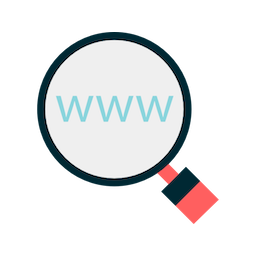
10-Strike Network Scanner
3.0
Size: 0 Bytes
Downloads: 1853
Platform: Windows (All Versions)
More and more devices can be networked together nowadays, making it increasingly difficult to keep track of them all. Fortunately, there are software solutions out there, which can solve this issue. One of them is 10-Strike Network Scanner. With its multi-thread port scanning capabilities, the software can identify any devices on your network and it can also provide you with a good amount of information about them. The best part is that you don't have to wait for too long or go through complicated options to get the information you need.
10-Strike Network Scanner is absolutely free and you can have it up and running in no time, on any modern Windows system. Its hardware requirements are modest and you don't have to install any prerequisite tools or services to run it.
All devices on your local network are displayed in a list, along with numerous details, like host name, IP and MAC addresses, descriptions and more. The list is blank by default, but it can be populated after a quick scan of your network. A wizard will help you prepare the operation, with step-by-step instructions. Besides providing an IP range, you can also set up different scanning methods and parameters.
Even on a large network, the software can detect all connected devices in under a minute. Once the scanning process is complete, the detected devices will be added to the list, on the main interface, automatically. At this point, you can select individual hosts and perform various operations, by clicking the options on the toolbar.
One of 10-Strike Network Scanner's best features is the possibility of pulling a large amount of information about individual hosts. You can view their available resources, connections, accounts, Registry components, running processes, installed applications and much more. Furthermore, you can get a detailed view on a host's local network traffic, ping it or perform a traceroute.
Anything connected to your network, no matter how small and insignificant, can be detected and looked up with ease, thanks to 10-Strike Network Scanner's powerful functionality.
Pros
You can scan your entire network in less than a minute. The software is capable of detecting any connected devices. It can provide you with a large amount of information about individual hosts and it lets you perform various operations.
Cons
A few customization options for the user interface would be a welcomed addition.
10-Strike Network Scanner
3.0
Download
10-Strike Network Scanner Awards

10-Strike Network Scanner Editor’s Review Rating
10-Strike Network Scanner has been reviewed by Frederick Barton on 28 Jun 2018. Based on the user interface, features and complexity, Findmysoft has rated 10-Strike Network Scanner 5 out of 5 stars, naming it Essential
























